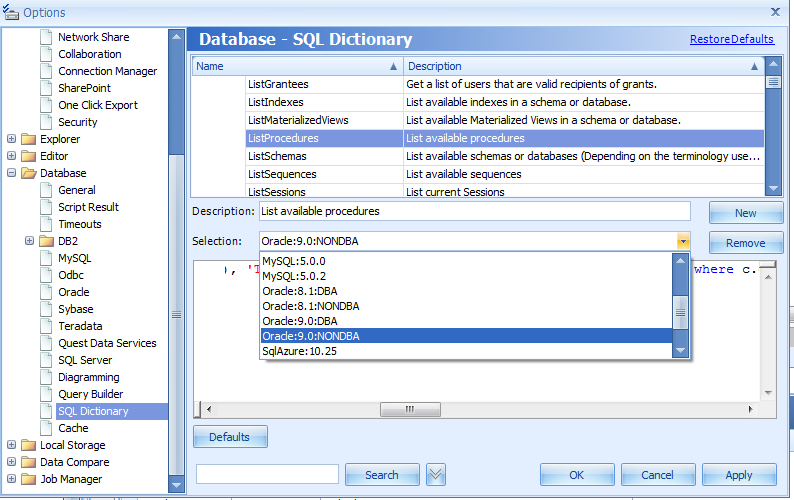Clearing cache didn’t make a difference.
I think the difference is between reading sys.all_objects & sys.dba_objects
sys.all_objects returns 1 row
sys.dba_objects returns 123 rows.
Object explorer is executing this code:
SELECT username, ’ ’ account_status FROM all_users a ORDER BY username Executed on SID 869:
SELECT o.object_name, o.object_type, DECODE (o.status, ‘VALID’, ‘true’, ‘false’) valid, o.last_ddl_time, o.object_id, o.created, NVL((select DECODE(NVL (c.debuginfo, ‘F’), ‘T’, ‘true’, ‘F’, ‘false’) from sys.all_probe_objects c where c.object_id = o.object_id), ‘false’) debuginfo, (SELECT NVL (p.AUTHID, ‘CURRENT_USER’) AUTHID FROM SYS.all_procedures p WHERE owner = :f1 and object_name(+) = o.object_name GROUP BY object_name, AUTHID) AUTHID , STATUS FROM SYS.all_objects o WHERE o.owner = :f1 AND object_type = ‘PROCEDURE’ ORDER BY 2, 1 Executed on SID 869:
f1:RXREPUSER
It reads from sys.all_objects
Application Data Dictionary - SqlDictionary.xml contains:
<?xml version="1.0"?>
- - SELECT object_name, object_type, DECODE (status,‘VALID’, ‘true’, ‘false’) valid, last_ddl_time, object_id, created, NVL((SELECT DECODE(NVL(c.debuginfo, ‘F’),‘T’, ‘true’, ‘F’,‘false’)FROM sys.all_probe_objects c WHERE c.object_id = o.object_id), ‘false’), STATUS, owner FROM SYS.dba_objects o WHERE object_type = ‘PROCEDURE’ ORDER BY owner, object_name
It reads from sys.dba_objects.