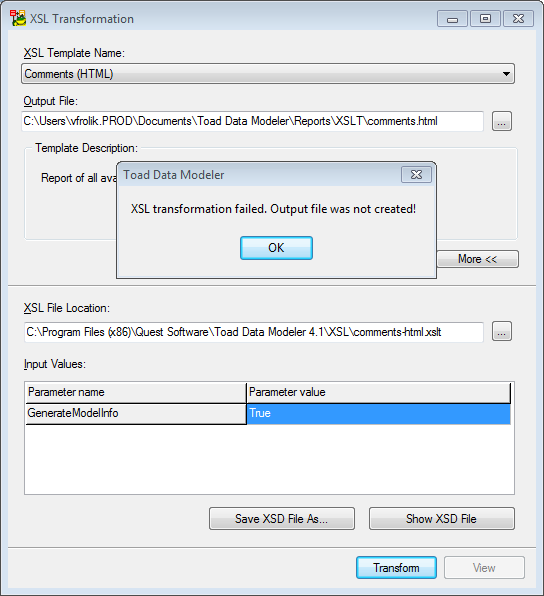Hello,
I’m trying to create/adjust some XSLT templates.
Apparently in one of them I have an error, because when I run it I get the error message “XSL tranformation failed” but without any error description or further information on why it failed.
I went through all logfiles I could find, but could not find any hint on what is wrong with my XSL template.
How can I see detailed error messages from running the XSL transformation?
Thanks
Hi,
I recommend you to generate Complete XML file via XSLT transormation in TDM, save XSD file for the XML and then develop XSLT template in some other tool that will help you with code completion… etc. and that will also output errors properly. TDM is not XSLT editor and its features in this area are limited. Thank you for understanding it.
Regards,
Vaclav
Message was edited by: vaclav
So there is no way to see the real error message?
However, it seems that the error is related to an embeeded JavaScript function I try to use.
Which tool is able to handle the embedded JavaScript definitions that can be used in TOAD? I am mainly a Java developer and have no real experience with Windows only tools.
Additionally: is there a reference on which objects I can use in the JScript “dialect” that is available in TOAD?
Thanks
Hi,
TDM just shows information that transformation failed. Details are not tracked. See attached screenshot.
If you wish to know how to add javascript function to XSLT file, edit the entities-csv.xslt file.
Re objects: Click Settings | Options on tab general enable checkbox Expert Mode. Then click menu Help | Reference to open document with all available classes, properties etc. Samples can be found in User Guide and on this community (click link Library and navigate to Utilities).
BTW: I feel you might find useful this movie: it shows BETA version and possibility to run TDM from command line and generate SQL file etc. without the necessity to run TDM visually.
http://modeling.inside.quest.com/entry.jspa?externalID=4830&categoryID=158
Regards,
Vaclav
Message was edited by: vaclav
Hi,
TDM just shows information that transformation failed. Details are not tracked. See attached screenshot.
If you wish to know how to add javascript function to XSLT file, edit the entities-csv.xslt file.
Re objects: Click Settings | Options on tab general enable checkbox Expert Mode. Then click menu Help | Reference to open document with all available classes, properties etc. Samples can be found in User Guide and on this community (click link Library and navigate to Utilities).
BTW: I feel you might find useful this movie: it shows BETA version and possibility to run TDM from command line and generate SQL file etc. without the necessity to run TDM visually.
http://modeling.inside.quest.com/entry.jspa?externalID=4830&categoryID=158
Regards,
Vaclav
Message was edited by: vaclav
Hi,
TDM just shows information that transformation failed. Details are not tracked. See attached screenshot.
If you wish to know how to add javascript function to XSLT file, edit the entities-csv.xslt file.
Re objects: Click Settings | Options on tab general enable checkbox Expert Mode. Then click menu Help | Reference to open document with all available classes, properties etc. Samples can be found in User Guide and on this community (click link Library and navigate to Utilities).
BTW: I feel you might find useful this movie: it shows BETA version and possibility to run TDM from command line and generate SQL file etc. without the necessity to run TDM visually.
http://modeling.inside.quest.com/entry.jspa?externalID=4830&categoryID=158
Regards,
Vaclav
Message was edited by: vaclav
vaclav wrote:
If you wish to know how to add javascript function to XSLT file, edit the entities-csv.xslt file.
Yes, that’s what I have done. But the function I was adding (even though running fine in the Script window) causes the failure. As I can’t see any error message, I have no idea what’s going wrong.
Is there really no way to enable a more detailed logging for the messages explorer?
Hi,
everything is possible, unfortunately we do not have resources to add this improvement to next version of Toad Data Modeler (will be released soon and new features cannot be added to the next version).
Here you can find msxsl.exe download:
http://www.microsoft.com/download/en/details.aspx?displaylang=en&id=21714
Try to use it for XSL transformation, it might give you more information.
Regards,
Vaclav