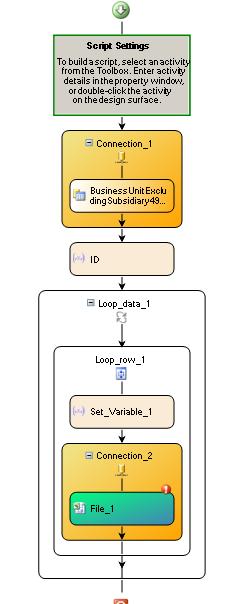I have been trying to use TDA automation to create a set of Excel tabs in a workbook (one for each of the Business Units codes).
However I have hit a brick wall when trying to use ‘Select to File’… I first choose and configured this activity within the Loop_row_1 setting up the export options to append worksheet.
But when I click the Test button it fail stating I need to include a database connection.
So I added this within the Loop_row_1, but now received the following failure message:
“Timestamp Message 27/08/2011 16:10:59 Activity 'File_1' validation failed: The SQL Script file does not exist or the embedded SQL is invalid£.
Any Ideas what I have done wrong?