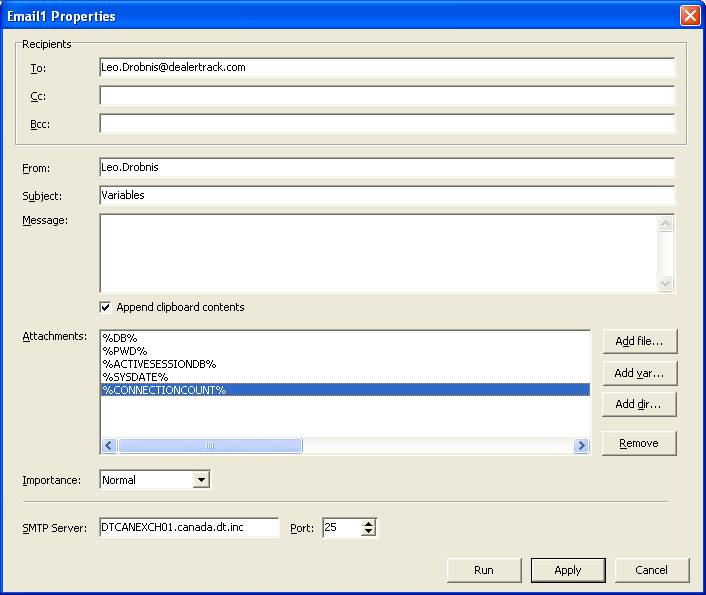I am trying to test for system variables in my script and it fails.
So, I decided to look the current values up.
The way I figured to do it was to email myself and include some variables:
When I receive the email, there are no values.
I do not think I need to set the system variables up, do I?
I am on 10.6.0.42
Leo Drobnis
Sr. Database Administrator
905-290-6496
Toll Free: 1-866-287-6629 x 6496
Leo.Drobnis@dealertrack.com
DealerTrack Canada
2700 Matheson Blvd. East
West Tower , Suite 700
Mississauga , Ontario L4W 4V9
Confidentiality Notice
This e-mail may contain confidential, proprietary information of DealerTrack
Canada, Inc. It is intended solely for the named recipient(s) listed above and
should be maintained in strictest confidence. If you are not the intended
recipient, you are hereby notified that any disclosure, copying, distribution,
or use of the information contained herein (including any reliance thereon) is
STRICTLY PROHIBITED. If you have received this e-mail in error, please
immediately notify the sender and delete this information from your computer and
destroy any related paper copies
![]()