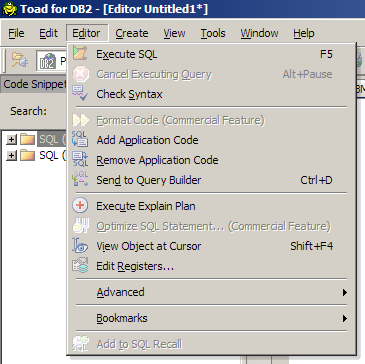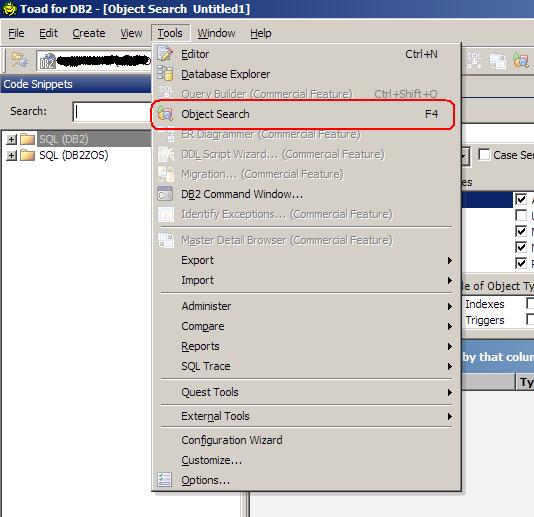We have posted an updated version of the Toad for DB2 freeware.
The Toad DB2 v4.6 freeware installer can be downloaded using the ‘Freeware Version’ link in the ‘Downloads’ section on the toadfordb2.com home page or by going directly to:
http://www.toadworld.com/Downloads/FreewareandTrials/ToadforDB2Freeware/tabid/560/Default.aspx
This freeware drop contains fixes and ehnancements.
How do I import my 4.0 preferences into 4.6?
In particular, the keyboard bindings were not automatically imported.
Message was edited by: AlexO
Another question: Where did the “Check SQL syntax” button go?
Got my first exception in 4.6 while trying to assign Sift+Ctrl+Ins to CycleClipboardRing
Exception Information
Exception: System.NullReferenceException
Message : Object reference not set to an instance of an object.
Stack Trace:
at Quest.Toad.Shortcuts.ShortcutConfigControl.UpdateUsed()
at Quest.Toad.Shortcuts.ShortcutConfigControl.currentKey_KeyUp(Object sender, KeyEventArgs e)
at System.Windows.Forms.Control.OnKeyUp(KeyEventArgs e)
at DevExpress.XtraEditors.BaseEdit.OnKeyUp(KeyEventArgs e)
at DevExpress.XtraEditors.TextEdit.OnMaskBox_KeyUp(Object sender, KeyEventArgs e)
at System.Windows.Forms.Control.OnKeyUp(KeyEventArgs e)
at System.Windows.Forms.Control.ProcessKeyEventArgs(Message& m)
at DevExpress.XtraEditors.Mask.MaskBox.ProcessKeyEventArgs(Message& m)
at System.Windows.Forms.Control.ProcessKeyMessage(Message& m)
at System.Windows.Forms.Control.WmKeyChar(Message& m)
at System.Windows.Forms.Control.WndProc(Message& m)
at System.Windows.Forms.TextBoxBase.WndProc(Message& m)
at System.Windows.Forms.TextBox.WndProc(Message& m)
at DevExpress.XtraEditors.Mask.MaskBox.BaseWndProc(Message& m)
at DevExpress.XtraEditors.Mask.MaskBox.MaskStrategy.SimpleStrategy.DoWndProc(Message& m)
at DevExpress.XtraEditors.Mask.MaskBox.WndProc(Message& m)
at DevExpress.XtraEditors.TextBoxMaskBox.WndProc(Message& msg)
at System.Windows.Forms.Control.ControlNativeWindow.OnMessage(Message& m)
at System.Windows.Forms.Control.ControlNativeWindow.WndProc(Message& m)
at System.Windows.Forms.NativeWindow.Callback(IntPtr hWnd, Int32 msg, IntPtr wparam, IntPtr lparam)
Alex,
Thanks for the information. I was not able to recreate this issue.
I tried this with 10 entries and did not see this issue.
Can you supply us some additional information?
How many entries do you think are in your ClipBoardRing?
Can you successfully use Ctrl+Shift+V to cycle your ring?
(Ctrl+Shift+V) is the default key mapping.
Can you successfully use the Edit menu’s ‘Cycle Clipboard Ring’ action item to cycle your ring?
thanks
I will investigate this and get back to you.
Did any other settings get successfully migrated over from your 4.0 ot your 4.6 Toad?
thanks
Hi Jeff,
You misunderstood me.
The error happens when I tried to assign another keyboard shortcut to the command.
Go to Tools / Options / Environment / Keyboard / Editor / Clipboard / CycleClipboard Ring and try to add another CTRL+SHIFT+ shortcut.
As soon as you hit the KB combination – Bam!
When I started 4.6 it said it migrated the settings.
Looks that most of them got migrated OK.
EDIT: My mistake - the KB bindings got migrated.
I also managed to create new bindings with CTRL-SHIFT-INS bound to “CycleClipboardRing”
However, I noticed a different error:
According to the program, both CTRL-C and CTRL-INS put the item on the clipboard, but items copied with CTRL-C do not find their way into the clipboard ring and cannot be pasted with SHIFT-CTRL-V.
Try it:
- Type xxx
- Select it and hit CTRL-C
- Type yyy
- Select it and hit CTRL-INS
- Hit CTRL-V – “yyy” gets pasted (as it should)
- Hit SHIFT-CTRL-V repeatedly – only “xxx” is in the ring (bug)
Message was edited by: AlexO
Regarding the “Check SQL Syntax”, here’s the menu of 4.0:
http://img686.imageshack.us/img686/9844/toad40.png
compared to 4.6:
http://img72.imageshack.us/img72/4388/toad46.png
(Also see attached).
-
Also noticed that there is no “create” menu in 4.6
-
Found the “Check SQL Syntax” in the customize dialog, tried to add it to a toolbar. As soon as I exited the customization mode, the button disappeared from the toolbar.
So far it seems that 4.6, or at least the UI part, is buggier than 4.0
- Object search (F4) was enabled in 4.0 Freeware but not in 4.6 Freeware.
Message was edited by: AlexO
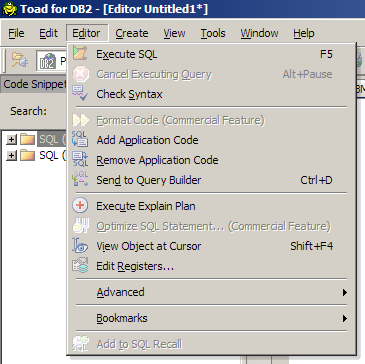
Regarding the “Check SQL Syntax”, here’s the menu of 4.0:
http://img686.imageshack.us/img686/9844/toad40.png
compared to 4.6:
http://img72.imageshack.us/img72/4388/toad46.png
(Also see attached).
-
Also noticed that there is no “create” menu in 4.6
-
Found the “Check SQL Syntax” in the customize dialog, tried to add it to a toolbar. As soon as I exited the customization mode, the button disappeared from the toolbar.
So far it seems that 4.6, or at least the UI part, is buggier than 4.0
- Object search (F4) was enabled in 4.0 Freeware but not in 4.6 Freeware.
Message was edited by: AlexO

Regarding th eKB mapping issue - OK, now I understand.
I tried this on one test machine and did not see an error, but my KB assignment did not take. Thanks for the information.
Regarding the Create menu is no longer in 4.6.
The ‘Create’ menu was replaced by the File | New menu feature.
See image.

Regading the Control-INS ClipBoardRing issue - I created CR 80572 to track that.
Thanks for all of the information.
Thanks Jeff.
Can you comment about the other two issues?
- “Check SQL Syntax” missing
- Object search (F4) was enabled in 4.0 Freeware but not in 4.6 Freeware.
Also, what is Quest’s policy regarding bugs in the Freeware version? Are they fixed?
I reported several in 4.0 and was basically told to live with them.
Jeff, another problem with 4.6:
In 4.0 I could open different tables on several tabs at the same time by right clicking on the table and selecting Send To / New window.
Can’t seem to find that option in 4.6
Please advise,
Alex.
In regards to:
"Check SQL Syntax" missing
.. that feature is avaible in our commercial product and not in the freeware product version. It should labeled as such in our freeware version, but it just is apparently disabled.
In regards to:
Object search (F4) was enabled in 4.0 Freeware but not in 4.6 Freeware.
I am guessing that you are referring to the "View Object at Cursor" (F4 editor) feature and I see that feature enabled and working in my 4.6 freeware.
See the attached screenshot for details.
If your F4 is not working can you provide more details (for example what object type) and a screenshot?
I encourage you to try all the features of our commercial product.
You can download a trial at:
http://www.quest.com/toad-dba-suite-for-db2/
As far as addressing bugs in the freeware version goes.
Any posts in the forums concerning issues get reviewed/verified.
If we confirm there is an issue to fix, we will track and prioritize those and they will be addressed in the next freeware and/or commercial version (if they apply to both versions).
Again thanks for your input.
Hello Jeff,
*> In regards to:
"Check SQL Syntax" missing
.. that feature is avaible in our commercial product and not in the freeware product version.
It should labeled as such in our freeware version, but it justis apparently disabled.*
Please note that this feature is present in the 4.0 freeware and does not appear at all in the 4.6 menu. Screenshots attached.
*> In regards to:
Object search (F4) was enabled in 4.0 Freeware but not in 4.6 Freeware.*
No, I am talking about a different feature. Screenshots attached.
It seems to me that 4.6 is a step back in functionality as compared to 4.0.
I will uninstall it and keep using 4.0
Thank you,
Alex.

Hello Jeff,
*> In regards to:
"Check SQL Syntax" missing
.. that feature is avaible in our commercial product and not in the freeware product version.
It should labeled as such in our freeware version, but it justis apparently disabled.*
Please note that this feature is present in the 4.0 freeware and does not appear at all in the 4.6 menu. Screenshots attached.
*> In regards to:
Object search (F4) was enabled in 4.0 Freeware but not in 4.6 Freeware.*
No, I am talking about a different feature. Screenshots attached.
It seems to me that 4.6 is a step back in functionality as compared to 4.0.
I will uninstall it and keep using 4.0
Thank you,
Alex.

Hello Jeff,
*> In regards to:
"Check SQL Syntax" missing
.. that feature is avaible in our commercial product and not in the freeware product version.
It should labeled as such in our freeware version, but it justis apparently disabled.*
Please note that this feature is present in the 4.0 freeware and does not appear at all in the 4.6 menu. Screenshots attached.
*> In regards to:
Object search (F4) was enabled in 4.0 Freeware but not in 4.6 Freeware.*
No, I am talking about a different feature. Screenshots attached.
It seems to me that 4.6 is a step back in functionality as compared to 4.0.
I will uninstall it and keep using 4.0
Thank you,
Alex.
Hello Jeff,
*> In regards to:
"Check SQL Syntax" missing
.. that feature is avaible in our commercial product and not in the freeware product version.
It should labeled as such in our freeware version, but it justis apparently disabled.*
Please note that this feature is present in the 4.0 freeware and does not appear at all in the 4.6 menu. Screenshots attached.
*> In regards to:
Object search (F4) was enabled in 4.0 Freeware but not in 4.6 Freeware.*
No, I am talking about a different feature. Screenshots attached.
It seems to me that 4.6 is a step back in functionality as compared to 4.0.
I will uninstall it and keep using 4.0
Thank you,
Alex.