How do you set the editor to display a highlighted bar accross the editor to show you what line you are at OR to show you where your cursor is?
You should see the cursor position on the status bar at thebottom of the program like it’s shown on the attached screenshot. If you don’t seethe status bar, right click on Toolbars area and check the status bar to be shown (it has to be the first one in the list).
If you’d like quickly jump to the line with the cursor pressCtrl-G (the dialog’ll be pre-populated with the current cursor position) andpress OK.

Thank you for your reply! Actually I was trying to get the yellow highlight in the TDA Editor like the attached picture.
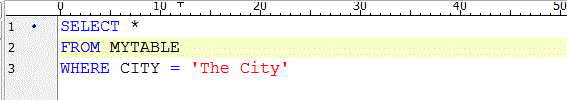
I see what you mean. This feature has been implemented forToad for Sql Server and should be included in TDA release at the end of the year.