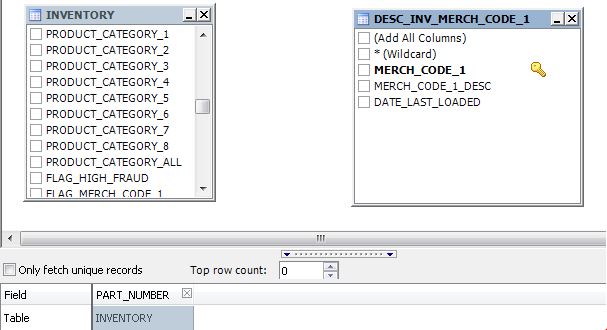There is some difficulty when trying to create a join between two tables when the desired field to join with is the last column in the table view window. Sometimes Toad will use the next column in the table instead of the selected column.
In this example I want to join INVENTORY to DESC_INV_MERCH_CODE_1 on INVENTORY.FLAG_MERCH_CODE_1 = DESC_INV_MERCH_CODE_1.MERCH_CODE_1, as this will allow me to bring in the description of the code.
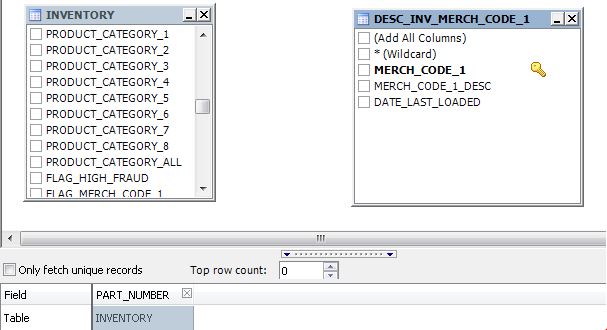
I put the pointer on INVENTORY.FLAG_MERCH_CODE_1, click-and-drag, drop onto DESC_INV_MERCH_CODE_1.MERCH_CODE_1. Eventhough Toad puts the focus onto FLAG_MERCH_CODE_1, Toad makes the join using the next column below INVENTORY.FLAG_MERCH_CODE_1; INVENTORY.FLAG_HIDE_FROM_WEB.
I can't seem to reproduce this. What version are you using? And does it behave better when the table container is sized better to the columns? There is an automatic resize button that sizes the table container to the columns
Currently Toad Data Point 5.0.1.13 (32 bit) on Windows 7 (64-bit), but it was occurring in earlier versions as well...I just finally took the time to document here.
If the desired column is completely in view it joins correctly. While that INVENTORY table has over 200 columns (I would not want to auto size it), I have become accustomed to either scrolling a little farther, or resizing the window to ensure that the desired column is completely in view.
We can still keep that issue in mind when looking at the diagram control