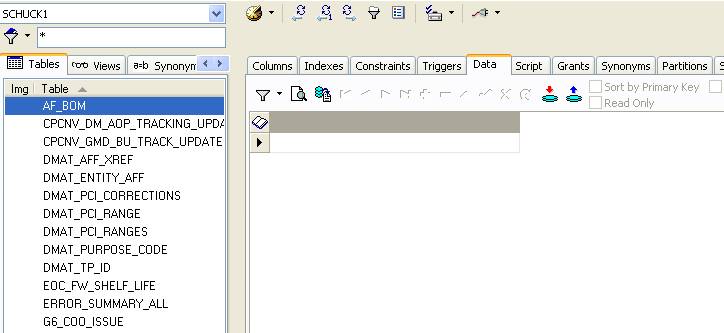I messed up my TOAD schema browser and I don’t know how to fix it.
In the schema browser I used to see the tables on the left side and table data on the right.
Now all I see is the tables without the data I went through the options and can’t seem to get the table data back.
Please tell me how to fix this “user error”
Thanks
Kimberly Schuck
Medtronic, Inc
Principle IT Bus Systems Analyst
Data/Integration Process Team
§ 763-526-9032
[CONFIDENTIALITY AND PRIVACY NOTICE]
Information transmitted by this email is proprietary to Medtronic and is intended for use only by the individual or entity to which it is addressed, and may contain information that is private, privileged, confidential or exempt from disclosure under applicable law. If you are not the intended recipient or it appears that this mail has been forwarded to you without proper authority, you are notified that any use or dissemination of this information in any manner is strictly prohibited. In such cases, please delete this mail from your records.
To view this notice in other languages you can either select the following link or manually copy and paste the link into the address bar of a web browser: http://emaildisclaimer.medtronic.com