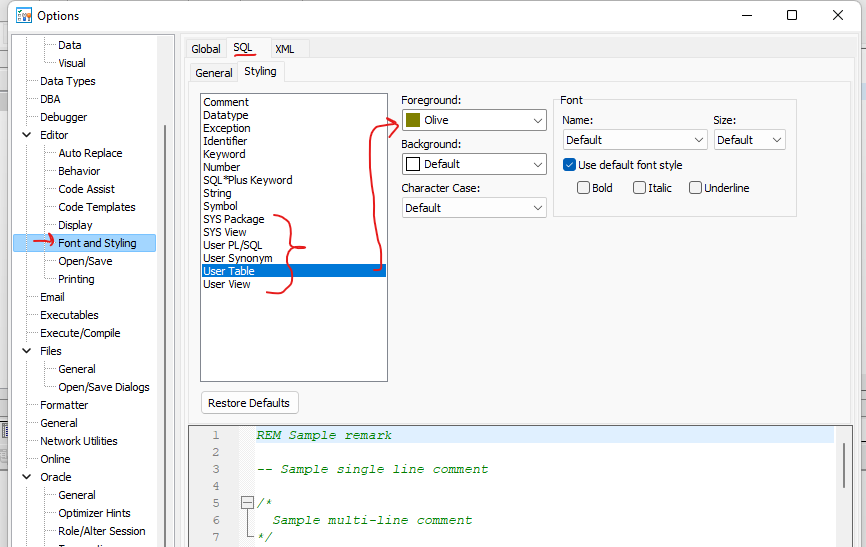Hello, I am very new to Toad and relatively new to SQL in general. When I was learning SQL, I used Oracle SQL Developer. My company uses Toad, so I am trying to adapt to it. One thing that is driving me crazy though, is that in SQL Developer it automatically detects aliases and puts them in a different color. It helped the readability for me tremendously. I looked through the Toad settings and couldn't find anything like this. Can anyone please assist me?
Below is a screenshot of SQL Developer that shows the aliases in a goldenish color.