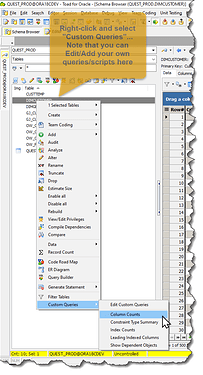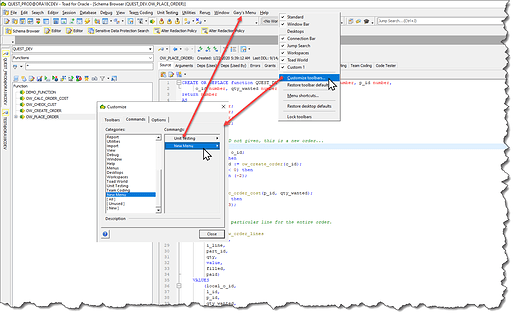I'm sure all of us have tons of useful sql scripts. Is it possible, using our own scripts, to create a new menu/submenu with our own menu items that execute our scripts? this would seem to be faster and more efficient than starting a editor and executing sql . This would allow toad to be user-extensible
Toad/Oracle's menu/toolbar framework is actually very extensible, in several ways.
-
The Schema Browser already has the capability to invoke custom queries via the right-click menu. See snap #1 below... note that these queries are pre-defined and are object-type specific but you can edit/add your own. A sweet, context-sensitive way to launch your scripts
-
There's a "Run Script" selection on the File pull-down menu that can point to Script Definition Files (SDF file types) that contain both out-of-the-box and user-defined scripts. See Snap #2a. The script files are actually maintained by Toad's Script Manager (via the Utilities pull-down menu) in which you can: a/ Define your own scripts or alter existing ones.... b/ Execute multiple scripts on multiple databases... and 3/ Select which scripts should appear on Toad's File->Run Script menu. See Snap #2b.
-
Toad also allows customizations of its desktop toolbars, buttons and Menu definitions, although almost all of the widgets are Toad-specific and not user-definable. Just right-click anywhere in menu/toolbar space and choose "Customize Toolbars". Snap #3
-
Lastly, don't forget about the "Saved" or "Named" SQL Recall library (View-> SQL Recall). You can give each of your scripts/queries a "tag name" and either access them in your Recall list, or automatically populate them into your Toad Editor by name with a quick shortcut key (Ctl-N). Snap #4
Hope one of these helps.
#1 Snap
#2 Snap A

#2 Snap B
#3 Snap
#4 Snap