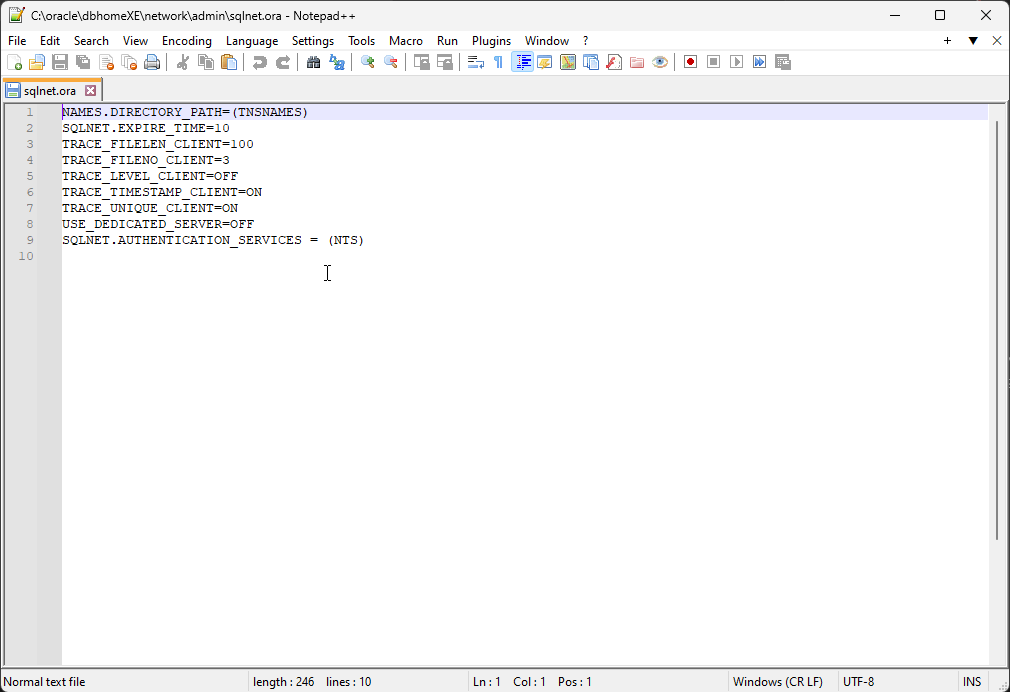I need help getting past this error.
$ Error. ORA-12154 — •
o% =
C — TNS SQL
ORA-12154: TNS:could not resolve the connect identifier specified
Items Checked
6y TNS_ADMIN environment variable is not defined
© ORACLE_HOME environment variable is defined as "C:\oracle\dbhomeXE"
C "C:\oracle\dbhomeXE\Network\Admin\tnsnames.ora" was located
© Found in the tnsnames.ora file:
PROD =
(DESCRIPTION =
(ENABLE = BROKEN)
(ADDRESS = (PROTOCOL = TCP)(HOST = db.snow.edu)(PORT = 1521))
(CONNECT_DATA =
(SERVICE_NAME = DBPROD)
) ) C "C:\oracle\dbhomeXE\Network\Admin\sqlnet.ora" was located © NAMES.DIRECTORY_PATH specifies TNSNAMES in the sqlnet.ora file
Steps to Take
• Try to TNSPing PROD using the TNS Ping button on the toolbar
Search this message in our knowledge base
Retry
Close
What exactly do I need to do to make this work?
My windows 11 failed. I have a fresh install of Windows 11, Toad for Oracle 17, and Oracle 21c local install.