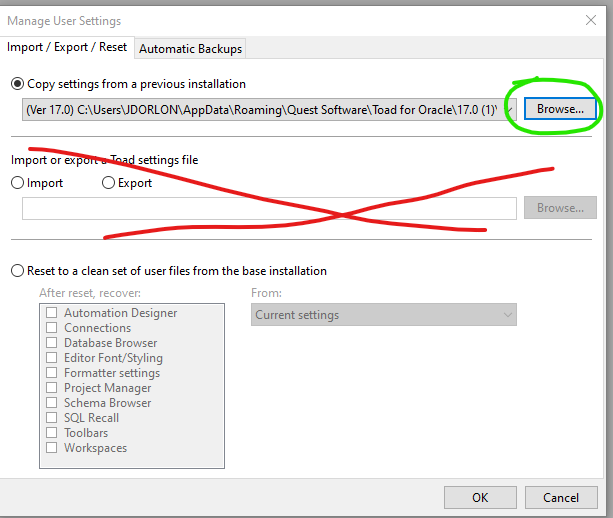A window appeared. How do I remove it? Beta 17.0.41
I made some change to the workspace toolbar.
I was going to suggest that right-click on the main toolbar and enable the workspace toolbar, then hide it again would fix. But looks like you can't do that either (probably related).
How about right-click on toolbar and choose "Restore Toolbar Defaults"?
I should be able to fix it for next beta.
Hello JonDorlon.
That did it for me as well.
Is it possible to copy my 16.3 toolbar defaults onto the 17.x instance?
Thank you.
Hi CharlyW,
Yes.
- Close Toad 16.3 if it is running.
- in Toad 17.0, Go to Utilities -> Manage User Settings.
- Click "Browse" (not Import) and browse to your 16.3 settings to copy them into 17.0.
- Click OK. Toad 17.0 will restart with settings from 16.3.
Thank you.
I will use it once the issue with the errant dialog box is fixed.