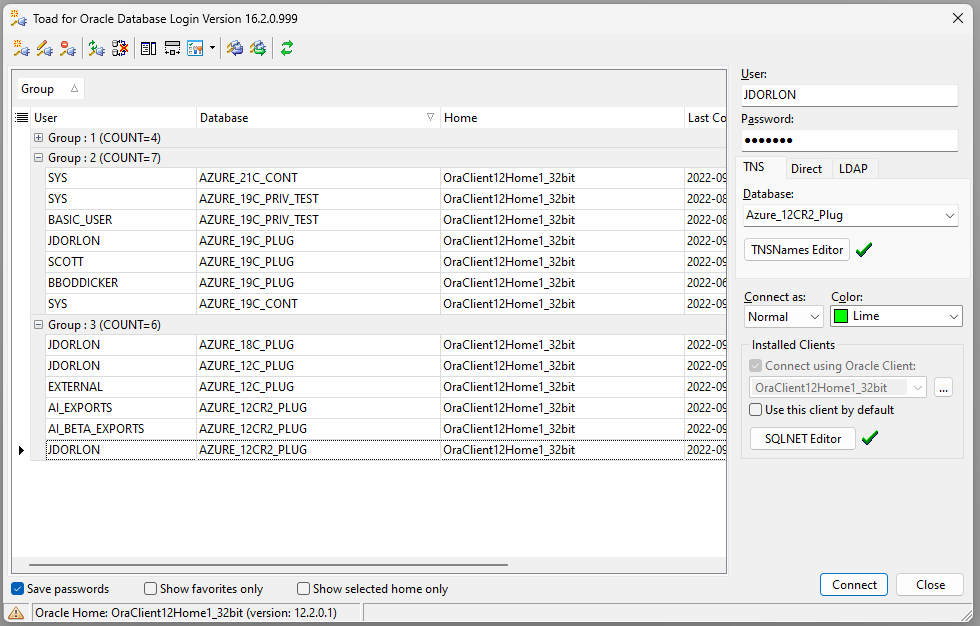In the New Session connection window I have all my saved connections organized TAB BY SERVER.
The tab names are made up of the IP and service name which is a bit hard to read. They are also sorted alphabetically. As it turns out this puts my Production stuff first and my Dev stuff last. So every time I use this I have to scroll, click on the dev tab and then click on the connection I want.
It would be nice if:
- I could rename the tabs and/or
- Rearrange the tabs and/or
- If it would remember the last tab that I had opened.
Thanks,
Alan
HI Alan,
For me, it does remember the last tab that was opened. I'm not sure why it doesn't for you, but I'll keep an eye out for this.
Try this to avoid all of that scrolling: Right-click the tabs and choose "filter tabs". Start typing "dev" or whatever string will help you find the tab you are looking for. The tabs that don't pass the filter will fall away as you type. Then when you see the tab you want, just click OK. The filter will persist while the login window stays open, but then clear next time you open it. You can right-click again to clear it sooner.
Another thing that might help - if you are ok with switching off of "tab by server". You can create your own field in the grid like to store whatever value is helpful to you
Then you can put some value in that field in the grid, like this:
finally, you can drag that group field up to the top to group by the value
Also, if you show all values in the grid (that is - no tabs), you can CTRL+F on a column in the grid to quickly find values in that column. For example:
Admittedly, that filter in my first screenshot is not an intuitive thing to find. Maybe a filter box on the toolbar would be a good thing to make it more obvious when in tabbed mode.
Hi John,
Thanks for the quick reply!
I'm using Toad Xpert 16.1.53.1594.
It definitely does not remember the last tab that I was on.
I tried the filter thing. I might be doing something wrong. I right click on a tab, type in a partial name of one of the tabs, that tab appears in the first position and all the other tabs are gone (which is correct) but the connection items within the tab are wrong. They seem to be from the last tab that was being displayed.
The custom group method does seem to work. I named each group by the common name of the database and then put a $ in front of the development db's name so that it would sort to the top. And the one on the top comes up open which is just what I wanted.
Thanks,
alan
Hi Alan,
I see what you mean about the grid showing the items from the previous tab when you start filtering. That's a bug, and I'll fix it, but an easy workaround is to just click the next tab and then back to the one you want.
-John