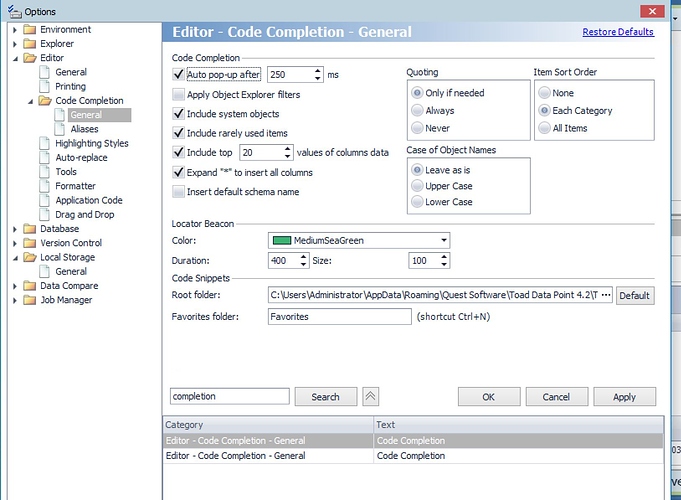My team is new to using TOAD and I’d like to setup a default configuration to make it easy. I’ve been able to do this by configuring all the settings and then having all users download my profile on top of theirs in the Appdata folder. This has worked relatively well, however, I have two issues:
-
In the options->Local Storage->General screen, it defaults to my user profile instead of the users profile. Could I manually update a config file so that it pulls the users profile location, instead of mine? Can I use an environment variable of some sort so it defaults to the user that installs my profile?
-
I want to use shared code snippets from a shared drive, so adding the share snippets folder under Environment->Network share, kind of works
a. When I try to use the ctrl+space hotkey, I get a language error ("there are no Snipppest available for language ‘SQL (mysql)’… well, I deleted the snippet folder for mysql because we dont use it. We use SQL Server. How do I get my editor window to recognize where to pull snippets from? I mainly will want them from my shared snippets folder
Lastly, something that annoys me. The snippets don’t show up as auto-complete when I’m typing. So if I start typing a snippet that I know should exist, should it start popping up so I know to hit ctrl+space? Otherwise I have to memorize all the snippets shortcuts? I used red-gate sql prompt and it does a really good job at this.
Local Storage is just that, it is local to each individual user. We use the credentials form your local machine/account. This provides a level of security where other users cannot access your local data.
Each person using local storage will need to configure it for themselves, on their individual machines.
As for the Code Completion,
1: We may be looking for all of the libraries even if you don't use them. We can't find the MySql library so we throw an error. I will pass this on to the Product team.
2: do you have this turned on automatically? Options --> Editor --> Code Completion --> General. It appears to work fine for me.
-Mark
- it is possible we could locate the xml attribute in the various xml files. If deleted we may repopulate with deployed end user path. I took a few minutes to look but did not find it right away.
2a) I have not experimented with deleting sets of code snippets. Deleting them is probably not a good idea. The code snippets should only display for current connection. You can request to see all by chosing Show All from menu.
2b) when you press ctrl+space a menu should display and you should be able to navigate to all snippets without having to know them. They should display as the same folder structure as you see in code snippet window.
If you would like to open a support case we can look deeper into these issues. We usually only answer quick questions on the forum. Just reference this forum post to support and tell them to create a subcase so it will get passed through to development.
I made some progress on this, appreciate the feedback:
-
It appears that deleting code snippets for other server types causes problems, so don’t do that. Putting them back got the ctrl+space menu working again.
-
It brought up a new question: a. Things in my custom shared snippets folder, dont auto-expand. If I put them in the relevant technology folder down below, they do. If you are using a shared snippets folder, does auto expansion normally work?
-
Regarding my profile questions/XML updates - I tried replacing c:\username\ with %USERPROFILE%, it doesn’t crash, but I dont think it works either (still testing). I think the other option will be to just delete all those records and see if it autopopulates with defaults. If not, I could write code to update with the correct user profile path.