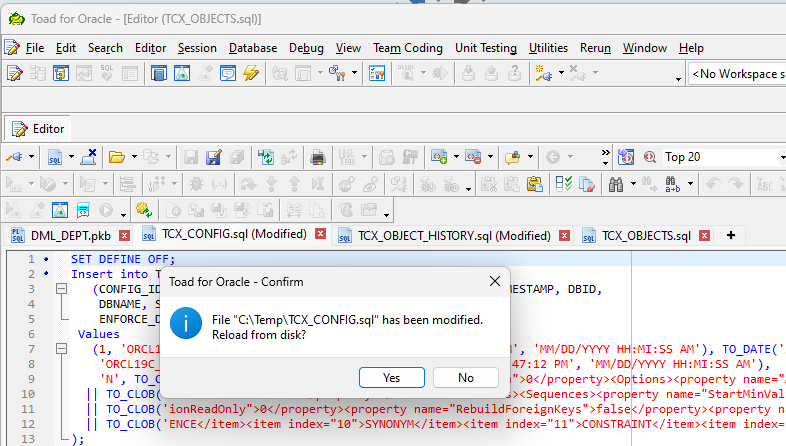When working on a file in the Editor tab in Toad and I alter that file in another IDE toad marks that file as [modified] and there is an option to reload the file via the right click menu. However, if I am editing that file in TOAD that option is not available. That would really nice (instead of having to go to the either the Open File Icon on tool bar or File -> Reopen File menu option.

If you check this option, Toad will give you a prompt as soon as it notices that the file has changed.
Toad checks for file updates when you change from one tab to another, and when you click on another app and then back to Toad.
Does that help?
Hi John,
As always, thank you for your quick responses to my questions.
I set the option as indicated. However, that does not address the issue. If the file is altered in the Toad IDE (and not yet saved, the asterisk appears in the tab) the reload menu option should appear when right clicking on the tab. Not just when the timestamp on the file changes. I know there are multiple different ways to get the file reloaded. I just thought this would be an easier way to do that.

Oh I see. So you:
Open a file
Make some edits
Now you want the "reload file" menu item instead of the "open file" button.
Maybe it's a "dumb" way to do it, but I always hold CTRL+Z to undo all my changes in that situation.
John,
I use the control-z as well to undo my changes, but If I have been working for a long period of time that is not always a great option. It’s just an idea. If you don’t want to incorporate it that’s fine. I just ran into this issue after working on something all day and the realized that I messed up horribly on what I was doing (sidetracked caused me to go sideways on the coding).. reloading from the tab would be so easy.

I don't have a problem with making the "reload file" always visible. Just letting you know what options you have now.
That would be nice.

Hi there,
you can customize the button bar to include the "Reload File" button. No need to right click the tab.

@mathias.schroeder Ah - Good point, you could drag it up to the toolbar somewhere.
I made a change for next beta so it'll be visible in the popup whenever the editor contains a file (it doesn't have to be out of date)
Update:
I was just made aware that we already have a toolbar button for "reload file", and another for "reload db object". So I don't think the tab right-click item is even necessary. I am therefore going to remove it.
However, the toolbar buttons are kind of hard to notice, so I'm making them more obvious.
Current:

Next Beta: Icons moved so that they are next to their corresponding "open" button, and icons made a bit more consistent.

The icon change will come automatically. If you want the position to change, you'll have to right-click and customize, then drag them over yourself, or right-click and "Restore toolbar defaults"
John, awesome. You are correct they were not easy to notice. I like the new layout.
Thank you!
Sorry to hijack this thread, but @JohnDorlon could you make the Reload File have a dropdown with "Reload All Modified" option? Sometimes something like a git checkout / reset might cause a load of files to appear modified, it would be nice to be able to reload all of them easily, rather than one by one.
Hi Paul,
Good idea. Would a "Yes to All" button here be just as good?
I know a dropdown arrow isn't much, but I really don't want to add anything to the editor toolbar.
John, the "Yes to All" would only apply to those files that have been altered outside of Toad, correct? The reload I had ask for would still be a singular reload. Maybe the menu option would be "Reload" and another "Reload All"?
The "Yes to All" button that I was thinking of would only apply to files that have been modified (since that's what makes the prompt appear)
The "Reload" toolbar button gives an "Are you sure" prompt and if you click "yes" then it reloads the file, without regard to file or editor contents being more current
I guess if we were to add a dropdown arrow next to the toolbar button, we could have:
- Reload (the same as just clicking the button)
- Reload all
- Reload externally modified
- Reload internally modified
Is that overkill? (When has Toad ever taken options too far?, lol)
I don't think it would be enough to just say "reload modified" in the dropdown because that's not clear if it means "editor contents modified" or "file modified".
I do like the "Modified externally" on the mouse over.

I like all the reload options mentioned. I don't think it's overkill. If it makes a developers life easier then I am all for it.
@JohnDorlon they are all sensible and valid options in my eyes and options I would certainly use.
I would certainly use the "Reload externally modified" the most.