Since earlier version of Toad I use ALT+F3 in the Schema Browser to generate a script with the table selected. In the new version 10.6 sometimes it works, sometimes it doesn’t.
Why?
I very confused.
Thanx.
Since earlier version of Toad I use ALT+F3 in the Schema Browser to generate a script with the table selected. In the new version 10.6 sometimes it works, sometimes it doesn’t.
Why?
I very confused.
Thanx.
It could be that ALT is activating the main menu, and the keystroke isn’t
making it to the list of objects in the schema browser.
I just took a look at the source code – you don’t need to use the
Alt key, just F3 for a select statement without ROWID or CTRL+F3 for a select
statement with ROWID.
F3 and CTRL+F3 works but if I use a table from my schema the script doesn’t have the “tables alias” but if I for example I try F3 with a view from the sys user TOAD put a letter as a “alias”
why this happen?
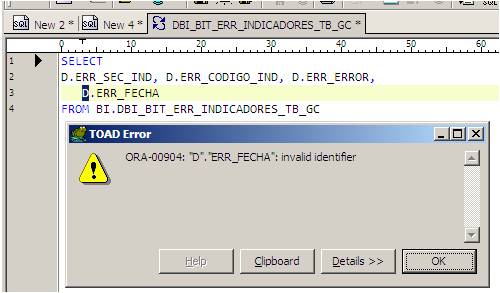
F3 and CTRL+F3 works but if I use a table from my schema the script doesn't have the "tables alias" but if I for example I try F3 with a view from the sys user TOAD put a letter as a "alias"
why this happen?
You just found a bug! I will fix it.
To make it not use any alias, go to Options -> Schema Browser -> Data Tab.
Uncheck “Use alias for table name in query”.
After Uncheck the option F3 is always working but it’s very useful to have the alias in the tables. I hope next version will fix this little bug.
Thanx!
OK, This will be fixed in the next beta.