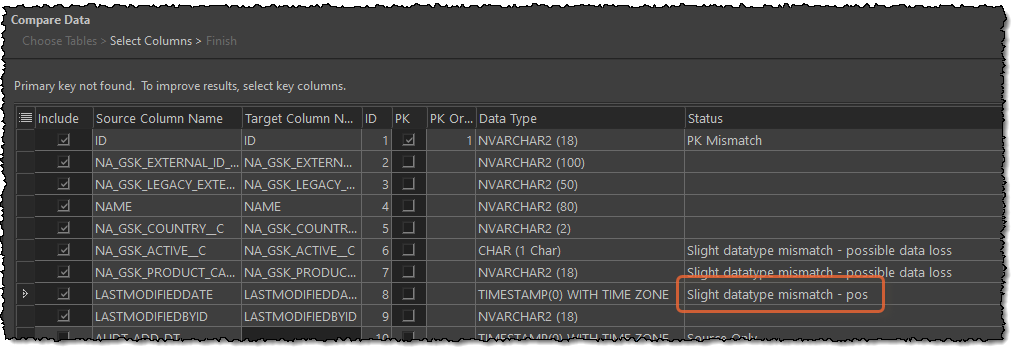When using the Compare Data wizard and one column is defined as "TIMESTAMP(0) WITH TIME ZONE" and the other Col is a "TIMESTAMP(3)" the text in the Status column of the Select Columns screen is oddly truncated as shown below:
Hi Michael,
Yup, that's odd alright. I tried to reproduce it and was not able to. Can you give me the full create table script for each table?
In 17.0.64.739 I can not reproduce the issue either. I will keep an eye out and let you know if I ever see it again. My scenario was more complex, it was comparing a Table in one schema and a View in another schema without a DBLINK, but even going back to that it seems fine now.
1 Like