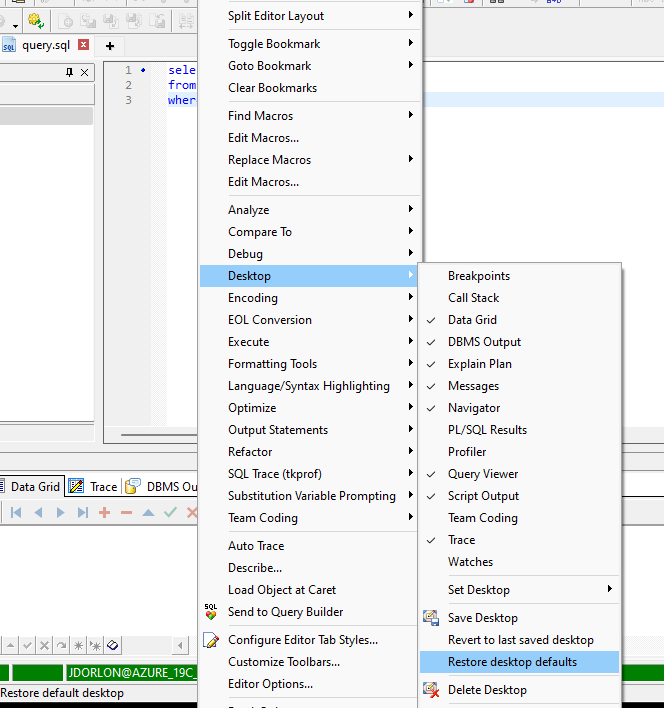Good day
1.- From the explorer, in a folder that has 2 files (query.sql and notes.txt)
2.- Start toad instance
3.- From the windows explorer, drag ONLY the file "query.sql" to the toad editor
4.- From the windows explorer, drag ONLY the "notas.txt" file to the toad editor.
5.- In toad, move the txt file tab to the 1st tab position.
6.- Go to the sql file tab, the Data Grid / DBMS Output / Script Output / etc... options disappear.