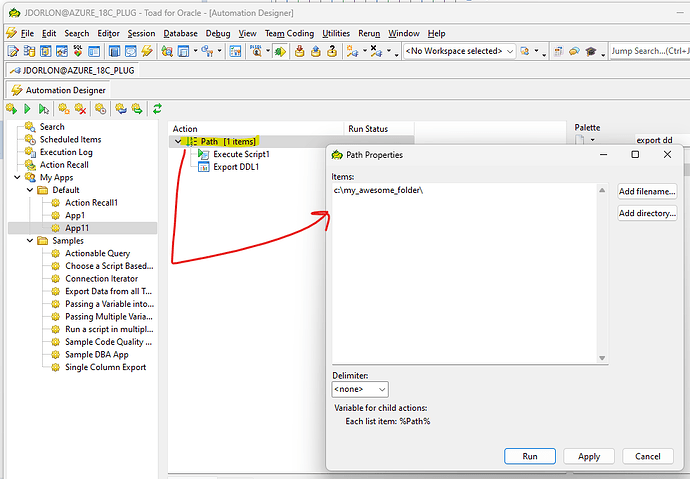Automation Package files are encrypted and we cannot edit them from backend. we have migration project and we need to update all the packages. Is there any way to update all packages in bulk. Find and replace values.
You can copy/paste action (the action on the right hand side, not the app on the left hand side) to notepad to get something that looks recognizable. Then you could edit and paste back into Toad.
I know what I suggested isn't really "bulk" but it's all I can offer.
Can we develop some feature for upcoming release with some utlity which will
- convert the package txt file readable
- convert readable text to package txt file
Then we could do it in bulk. we have ~1000 packages to update.
when you say "package text" file are you talking about ToadActions.dat as a whole?
We are talking about the txt file created when we export package in Automation designer.
Ok. For clarity - you are exporting an "App". "Package" is not a term we use in Automation Designer.
Anyway...I'm not sure offhand how doable this is. It would take some research before I can give you an answer.
What property of these apps is it that you want to change? If it's the connection, you can right-click to do that. If it's some common property, it may be easier for me to add support to just multiselect and right-click to change them. Let me know.
-John
Hi John, Any feedback for updating the the Apps in Automation designer in bulk.
I have not looked yet. We are trying to get caught up on things internally after releasing version 17.0 recently.
there are 2 properties
- Export dataset - Update SQL path .
- Execute Script - Update SQL path.
We need to update around ~1000 apps. each app can have multiple executeScript and export dataset properties.
ok, thanks for the info. I should be able to take a look at it next week. Still not sure how doable it will be to export these to editable text
For what it's worth, if there is a possibility of needing to change them again at some point, you would be best off using variables for the path.
A list iterator is one way to do that.
Another way would be to use global variables (in options -> variables or even windows environment variables) so they wouldn't have to be set in every app.
updating 1000 apps is not feasible . We need some utility for bulk update.
Exporting apps to some kind of clear text file that can be re-imported is not possible, and even if it were possible, I think it would be cumbersome for users.
Here is another idea: It will take some more research to see if it's possible, but we may be able to give you the ability to right-click on apps and/or actions (you could select 1 or multiple), and get a dialog where can choose a type of action (export dataset, execute script, etc), then choose a property to change (output filename, etc), and how to change it (search/replace or just set it to a specific value).
If we can make this happen, it should be quite flexible and easier than export->modify->import.
Would that solve your problem?
I would make it more simple. Have some command/utility which will take
- Automation export file and convert to readable text.
- Take readable text and convert to Automation export file.
This way we could whatever modification in bulk.
Exporting apps to some kind of clear text file, or converting ToadActions.dat to a clear-text file and then back, is not possible
I have added this for the next Toad beta. Please test it. It is a very advanced feature, so it is only visible when you CTRL+Right-Click on one or more apps or actions.
In this video, I right-click on an app and change the path for all of Export Dataset actions. You can select all of your apps to do this at once for all of them. Then repeat the process to change your script actions.
Please try it in the next beta (available Dec-11-2023) and let me know how it goes.
-John
Hi John
Thanks it looks good. I can modify it at once for all apps. There will be still manual work for me to distribute
Hi Mithun.
I am glad to hear that this works for you. Thank you for the follow up.
-John
Which version will this feature be available so that we can test it out.
Please provide link from where we can download.
John added this for Toad 17.1 which is still in beta. The download links are available in this post. Toad for Oracle 17.1 Beta