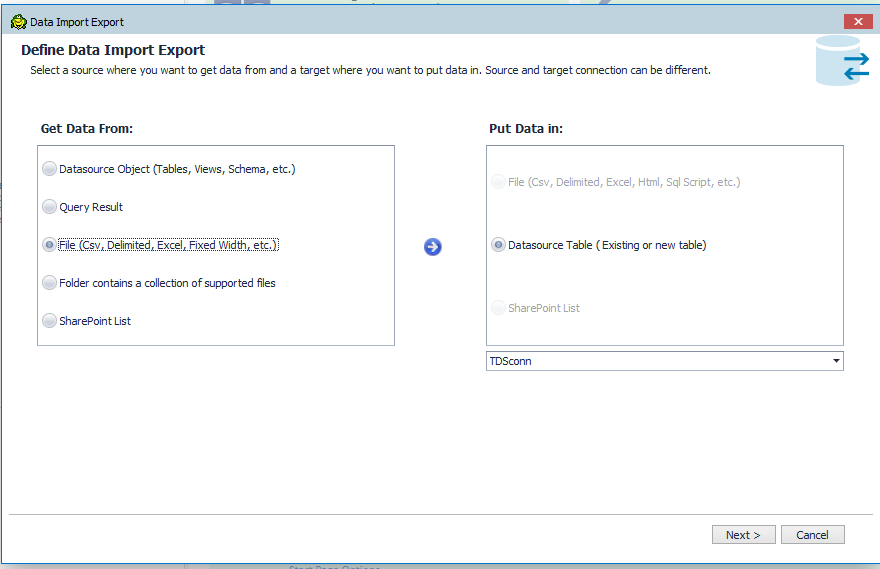Hi,
I tired to import csv/excel file into a DB using Import/Export Wizard on TDP 5.7.1 (happened in TDP5.1, after upgraded, it's still the same).
On Data import Export Window, Get Data from File (Csv, Delimited, Excel, Fixed Width, etc.), Put Data in Database Table ( Existing or new table) .
clicked Next button, the window was closed.
I expected to popup a window to select a file from my local computer.
Do you have any ideas how to resolve this issue?
Thanks,
Jerry
Not seeing this behavior on 5.7 or 6.0, which is due out soon.
Can you maybe upload a short recording or some screen shots?
BTW, Are you sure the Open File panel isn't hidden behind some other window?
Hi Gary,
Thank you for help.
after click Next, the window was closed or disappeared.
Same observation: if select Query Result from get data From
Thanks,
jerry
Import Wizard can't open too.
I can't reproduce, unfortunately. Before you send this to Support, 6.0 is coming out very soon (within 2 weeks) and I wonder if the latest release resolves this issue?
Is anyone else in your org seeing the same behavior?