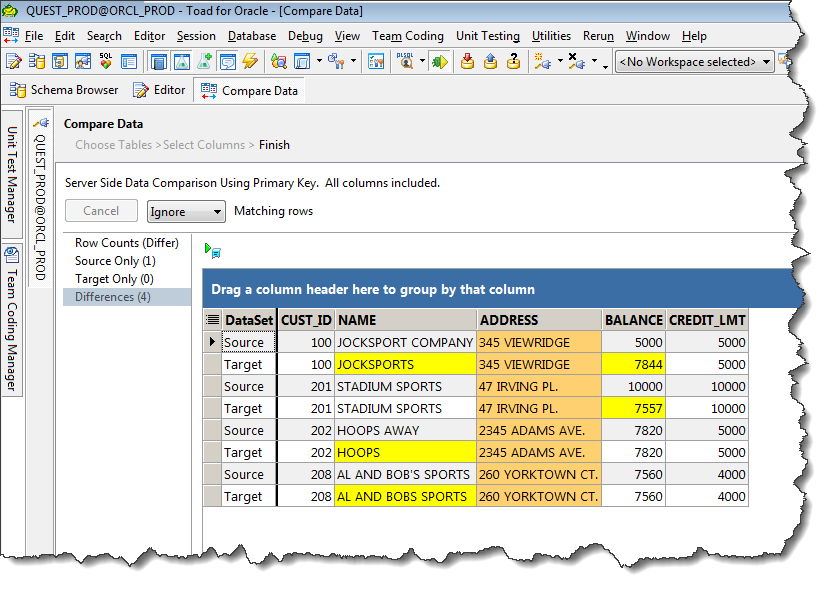Hi,
Is there away to pin the result set in the Data Grid? For an example, I have 2 queries in my tab editor. This editor has 2 queries, query 1 and query 2. I'd like to pin both the result set in Data Grid to compare the result.
Is there away to do it?
The alternative I do is to open 2 editors and put query 1 in editor 1 and query 2 in editor 2.
Thanks.
Just as confirmation, pinning the data (grid) tabs is not possible at this time in Toad for Oracle, although this capability exists for other Toad flavors. The alternative you describe is the work-around I use when I need to visualize two grids.
BTW, if the queries don't involve multiple tables, you can use the Data Compare wizard to make quick, work of seeing differences in fields between source and target rows. Even if multiple tables are involved, you can create views of your base query, and then compare the outputs of the views. Possibly another work-around?
Hi Gary,
Thanks for responding. Unfortunately, I'm not comparing the result set from table to the other, but several complex queries. But I keep your proposal handy.
It will be nice if Toad can enhance this option as a Christmas present!! 
Hi Eddy,
I spent some time thinking about your request. I have a few questions and thoughts:
- If you had the ability to dock data grids (and their SQL Text) - seems like this would look basically the same as opening multiple editors, would it not?
- Is eyeballing the results to compare them really the way you want to go? Seems like it would be easy to miss something that way.
- What if the "Compare data" window (in Gary's screen shot) gave you the ability to enter complete SELECT statement, then it compared the results for you? Would that be better?
Edit: I think the easiest way to compare grid data in Toad is to export each grid to delimited text file, then use Toad's file compare to compare the files. Be sure that the data has the same "order by" before you export it. But I am still curious what you think about my question #1 above.
-John
Hi John,
Happy Ne Year!!
Thanks for responding. Here's what I thought for your questions:
- Yes, that's correct. I think it'll be a multiple editor tabs
- Agree. I believe I could have miss something
- No, unfortunately I am not comparing the result set from one table to the other.
Here's my thought of pinning the result set as we've seen it in other tools such as Oracle SQL Developer, PL SQL, and DBeaver. Let's say I have this query (first complex query) with 5 tables join/left join with filter conditions. Let's exaggerate it takes 5 minutes to run. If I need to pinpoint the issue as of which table, condition, filter that I missed, I will pin this result set in this SQL Editor. In the same editor, write a query for one of the table with the condition, filter to see if it satisfies the condition. Then flip back to the original result set (5 minutes query) to see if it matches it. Pin this result set and do the same thing for other tables.
Now run the second query in the same SQL editor and pin the result set.
As you can see the benefits here by pinning the result set at the Data Grid saves the time of execution within the same SQL Editor. I can easily flip the result set back and forth instead of rerun the queries.
I think this option provides more flexibility and more compatible to other tools.
Eddy Soeparmin.
Hi Eddy,
So why not do this?
- Enter your SQL. Run it.
- Click the "+" to make a new tab.
- Enter a new SQL. Run it.
- Click back and forth between tabs to compare. No need to re-run. The results will be still there when you go back and forth. You can even right-click on the tabs to give them more meaningful names than "New 1", etc.
Is it that you want to see both sets of results at the same time?
-John
Hi John,
Unfortunately not because I know how to use multiple tabs. Here's an example in DBeaver for DB2 pinning 3 result set in Grid Data.
Hi Eddy,
Unfortunately not because I know how to use multiple tabs.
Sorry, sometimes I just need to say the obvious. 
Thanks for the screen shot. So, you're having to switch tabs at the bottom (Query1, Query2, Query3...) to go from one data set to another.
Looks like you are still switching tabs one way or the other. With Toad, you'd just be switching tabs at the top (New 1, New 2, New 3....) instead of the bottom. So I guess I'm having trouble wrapping my head around advantages of the DBeaver way.
I downloaded DBeaver and tried it out for myself. I have to say, the Toad way seems a lot more intuitive to me, but I'm probably biased. I'd like to hear what other users think. I wouldn't want to make such a major change to Toad based on one forum post.
Does anyone else out there have both DBeaver and Toad? What do others think of this?
Hi John,
Actually this feature is also available in Oracle SQL Developer and I think it's available too in PLSQL Developer https://www.allroundautomations.com/products/pl-sql-developer/.
Yes, I agree that Toad is my preferred IDE because it's more flexible and powerful.
If Toad can have this feature, it will be great!!
Eddy Soeparmin