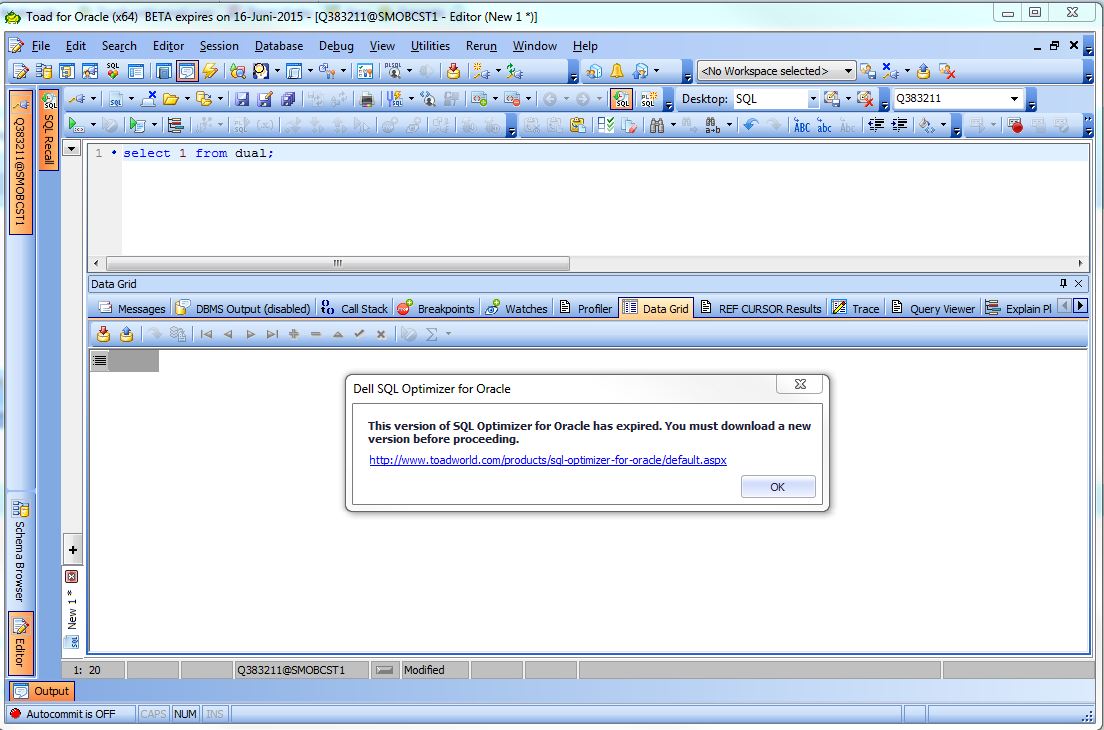**If there is a safe way to do so. I don’t know how they operate.
From: Brad Boddicker
Sent: Thursday, April 16, 2015 8:48 AM
To: toadoracle@toadworld.com
Subject: RE: [Toad for Oracle - Discussion Forum] Reset SQL Optimizer call from Toad
My only suggestion at this point would be to locate SQL Optimizer’s user files and nuking them. Like you mentioned, maybe they are storing your preference
somewhere
From: Damir Vadas [mailto:bounce-damirvadas_250@toadworld.com]
Sent: Thursday, April 16, 2015 8:33 AM
To: toadoracle@toadworld.com
Subject: RE: [Toad for Oracle - Discussion Forum] Reset SQL Optimizer call from Toad
RE: Reset SQL Optimizer call from Toad
Reply by Damir Vadas
Hi Brad,
Sorry for being unclear, but here is a picture

And then user get:

and in between there is no way dialog (in which he previously sadi that he will use beta version of SQL Optimizer and checked (I think) do not ask again).
To reply, please reply-all to this email.
Stop receiving emails on this subject.
Or
Unsubscribe from Toad for Oracle - General notifications altogether.
Toad for Oracle - Discussion Forum
Flag
this post as spam/abuse.