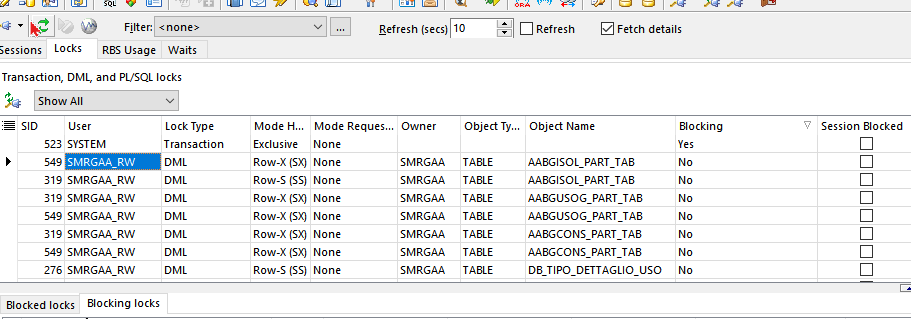In the "Lock" tab would it be possible to add the status value near the sid?
It would be very helpful because jumping from lock tab to session one is not always immediate ( specially on a heavy loaded db ) and the inactive sessions are usually the first that need to be killed.
Moreover, even more helpful if there were a way to tell Toad to sort by blocking, starting with the "Yes", it would save time, which is the greatest virtue of Toad
Regards
Mauro
Hi Mauro -
What do you mean exactly by "status value"? Which column from which data dictionary view?
I'm not sure if you are asking for a new column or asking for something to be moved.
Also, there is more than one way to see locks in there. Can you post a screen shot so I am sure what you are referring to?
Finally - you can click a column header to sort. Does that not work?
The same that is visible in the "Session" tab, so yes it is a new columns in the "Lock" tab.
Clicking the columns works of course but two clicks are required to sort data in order to start with "Blocking = Yes"
In my experience the most usual way to use "Lock" tab is looking for blocking sessions in order to kill them ( but I understand that other people could have a different opinion )
Regards
Mauro
PS I posted no image because right now I have no longer a good case at hand, I hope I made myself clear but if not I'll have another try at that
Ok, but doesn't it stay sorted after you do that? Or do you have to resort after you select a different session in the left?
I have to sort again after every refresh and this is not so comfortable
If the sorting order were remembered would be fine
Regards
Mauro
Yeah that's a pain. I'll try to make it so it stays sorted.
I'll log these changes for version 17.0.
Thank you very much
Have a nice day
Mauro
1 Like
I have just had another idea: would it be possible to make the grid multiselect?
Right now it is possibile to select just one row and from that jump to the selected session in the "Session" tab
If it were possible to select more than one and having them still selected when jumping to session tab, the operatio of killing blocking session would be much quicker: I could select for instance all the inactive blocking ( but not blocked of course ) ones, jump with a single click in the session tab and from there kill them
Of course a kill button on the "Locks" tab would be even greater ...
Regards
Mauro
Hey Mauro -
I can't reproduce the problem of the sort not persisting. I set mine up like this and when I refresh the Session Browser or click around in list of sessions, the right hand side stays sorted. Am I missing something?
First af all thank you for the enhancements.
I build a case where there is a blocking session.
Here the first screenshot:
I click two times and I get the one I like:
Now, if I refresh I get the first one again, my sort is lost.
Is there perhaps some option that I am missing?
Regards
Mauro
Hi Mauro,
Thanks for the details. I don't think you are missing an option. I set my grid up like yours and the grid stays sorted when I refresh (Blocking=Yes listed first).
If you right-click on the grid and choose "reset columns", then apply your sort, does it stick after that?
-John
I have just tried, no luck, after refresh my previous sort is gone
Regards
Mauro
One thing that I am seeing is:
- Set the sort order
- click Refresh
- Now, the grid isn't scrolled all the way to the top. The first row returned by the query is selected instead. So if I want to see the "Blocking=Yes" row, I have to scroll up to get to it.
Is that what you are seeing?
I see what to fix for that.
I think to have just discovered something interesting.
When I refresh this is the situation:
But in fact it is only a problem of display, if I scroll up just a bit:
So, the sort is actually preserved, just the display is wrong because it starts from the second row instead than starting from the first.
With two blocking sessions, after the refresh:
Now I have to scroll up a bit more:
Regards
Mauro
Ok, that's what I'm seeing too. I'll fix it so it scrolls to the top after a refresh.
Maybe this would be helpful for you in the meantime

Yes, your suggestion is really useful, thank you again
Have a nice day
Mauro
1 Like
I have just installed the new beta 17
I thank you for the enhancements to session browser - locks tab.
Just a very tiny additional request: Locks window grid now allows for multiselect with Shift + Click to select contiguous lines, would it be possible to add Control + Click to select multiple lines that are not contiguous?
Regards
Mauro
Hi Mauro,
Right-click in the grid and check "Row Select", then you'll have that kind of selection. This option exists in all grids in Toad.
-John
Well, I gad missed that, thank you very much
Have a nice day
Mauro